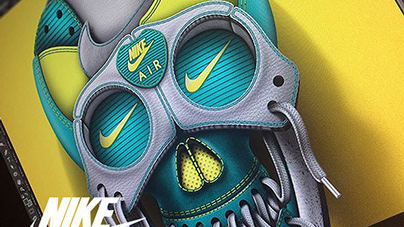-
This is a short collection of my latest illustrations and speedarts made
for my YouTube Channel. Please, subscribe for more!
www.youtube.com/MarceloSchultz
www.youtube.com/MarceloSchultz
-
MS Monogram
-
This is a work I did 10 years ago. I never found the original sketch, but luckily I scanned the drawing and found it in one of the old folders I keep my sketches. I was supposed to do it a long time ago, but I always left it aside because I had work to do.
-
Tools: Adobe Illustrator & Photoshop.
Drawing table: Wacom Intuos PRO medium.
-
Tools: Adobe Illustrator & Photoshop.
Drawing table: Wacom Intuos PRO medium.
- VIDEO: Watch the entire process of creating the illustration below -
Sketch idea
Final result
Details
Yes, I'ts not a 3D work. Photoshop vector details
WACOM Art
In this video you'll see all the processes I use to create my illustrations. I always start making a rough sketch, then I optimize the drawing making some adjustments. The following part I vectorize it using Adobe Illustrator, creating all the "body" of the work in vectors, preparing it to be painted. Then, I export all the vectors to Adobe Photoshop. With all the layers and elements I start painting one by one, keeping everything editable, so I can improve everything at the process, changing this, that and reaching all my expectations.
-
Tools: Adobe Illustrator & Photoshop.
Drawing table: Wacom Intuos PRO medium.
Tools: Adobe Illustrator & Photoshop.
Drawing table: Wacom Intuos PRO medium.
- VIDEO: Watch the entire process of creating the illustration below -
Sketch idea
Final artwork
Details
Yes, I'ts not a 3D work. Photoshop vector details
Hot Rod Garage
-
Work made during one of my Live Streams. Subscribe to my Youtube Channel to know when I go live ;)
-
Tools: Adobe Illustrator & Photoshop.
Drawing table: Wacom Intuos PRO medium.
Tools: Adobe Illustrator & Photoshop.
Drawing table: Wacom Intuos PRO medium.
- VIDEO: Watch the entire process of creating the illustration below -
Sketch idea
Final artwork
Details
Yes, I'ts not a 3D work. Photoshop vector details
Chill Out - Graffiti Collab Art
-
Collaboration work with Nick Raizvikh (IG: @letter_maniac) and me (IG: @schultzdzn). He created this amazing lettering on iPad using Procreate and one of his custom Brushes (see more: http://www.creativemarket.com/LetterManiac). My work was creating a composition using his lettering. I vectorized and created a 3D effect using Adobe Illustrator and Photoshop for painting.
Nick's Behance: https://www.behance.net/lettermaniac
Nick's Behance: https://www.behance.net/lettermaniac
-
Tools: Adobe Illustrator & Photoshop.
Drawing table: Wacom Intuos PRO medium.
Tools: Adobe Illustrator & Photoshop.
Drawing table: Wacom Intuos PRO medium.
- VIDEO: Watch the entire process of creating the illustration below -
Nick Raizvikh Nick Raizvikh
Final Artwork
Details
SHOES SO FRESH
-
This is a speedart video showing how I created this simple Interlaced work using Illustrator tool called "Blend Tool". Then, I painted in Photoshop.
-
Tools: Adobe Illustrator & Photoshop.
Drawing table: Wacom Intuos PRO medium.
Tools: Adobe Illustrator & Photoshop.
Drawing table: Wacom Intuos PRO medium.
- VIDEO: Watch the entire process of creating the illustration below -
Final Artwork
Details
Thanks for stopping by!
If you are wondering how I create these illustrations using Adobe Illustrator and Photoshop, I invite you to watch my Youtube channel, I have some Speed Art videos showing the whole process from sketching, vectorizing, and painting. YouTube: www.youtube.com/MarceloSchultz